Follow the instructions below to access your Trusted Traveler Membership application.
Please pay special attention to steps 4, 9 & 10 as a mistake can lead to a duplication of your current application and a further non-refundable charge of $120.
If you get to the point of making a payment please DO NOT proceed. Close the browser and restart the handover process again.
1. Go to https://ttp.cbp.dhs.gov/
2. Click LOG IN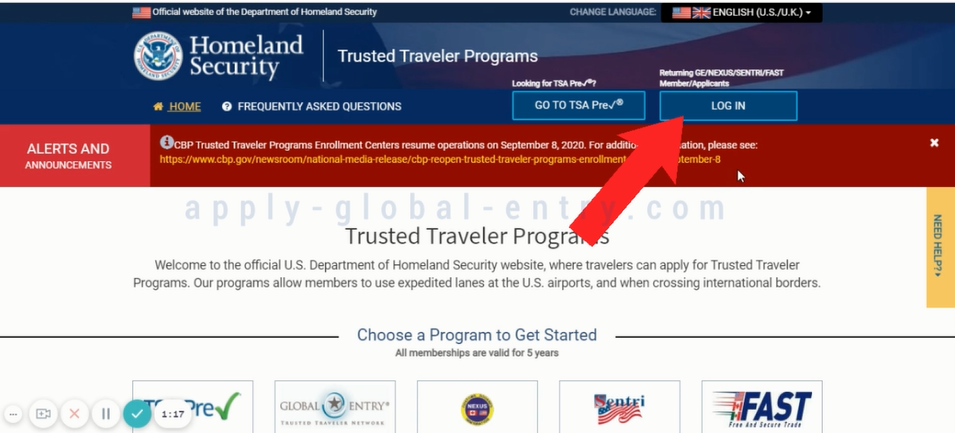
3. Click CONSENT & CONTINUE
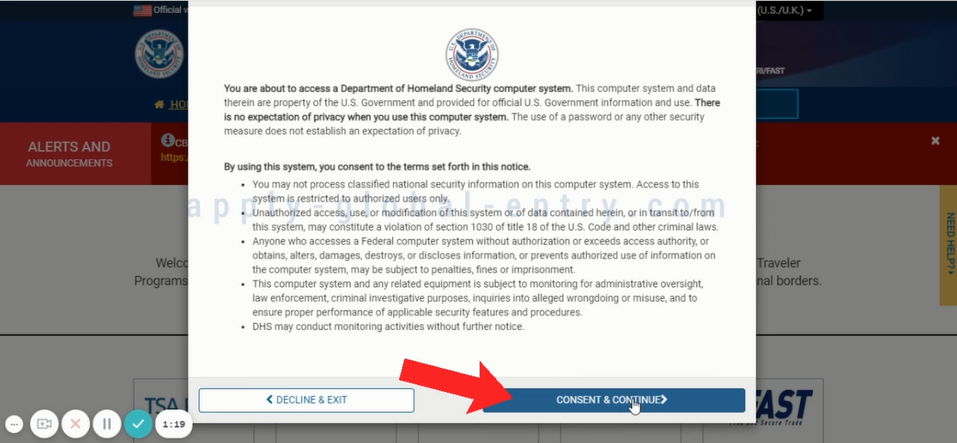
4. (This step is very important) Click “Create an Account” which is below the sign in icon.
If you already have a Login.gov account, you may sign in using your original login details. If you do not remember your login details, you can create a new account.
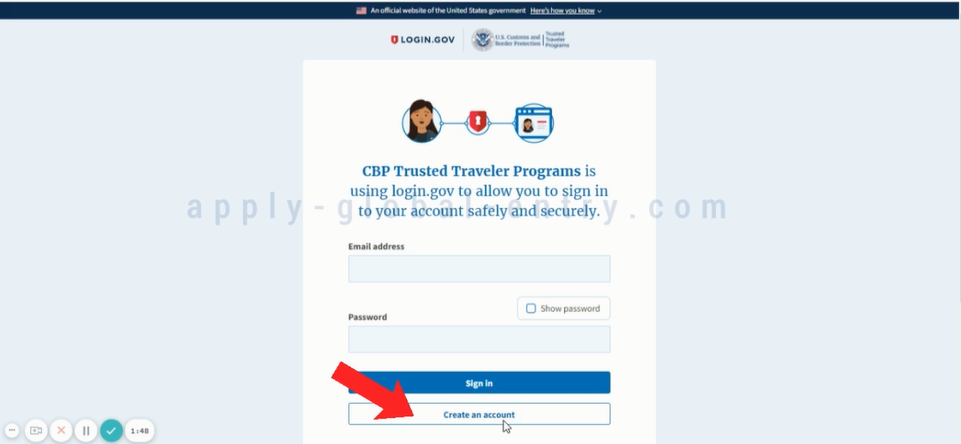
5. Now add your email address and submit (email address must be unique as CBP does not accept duplicate email addresses)
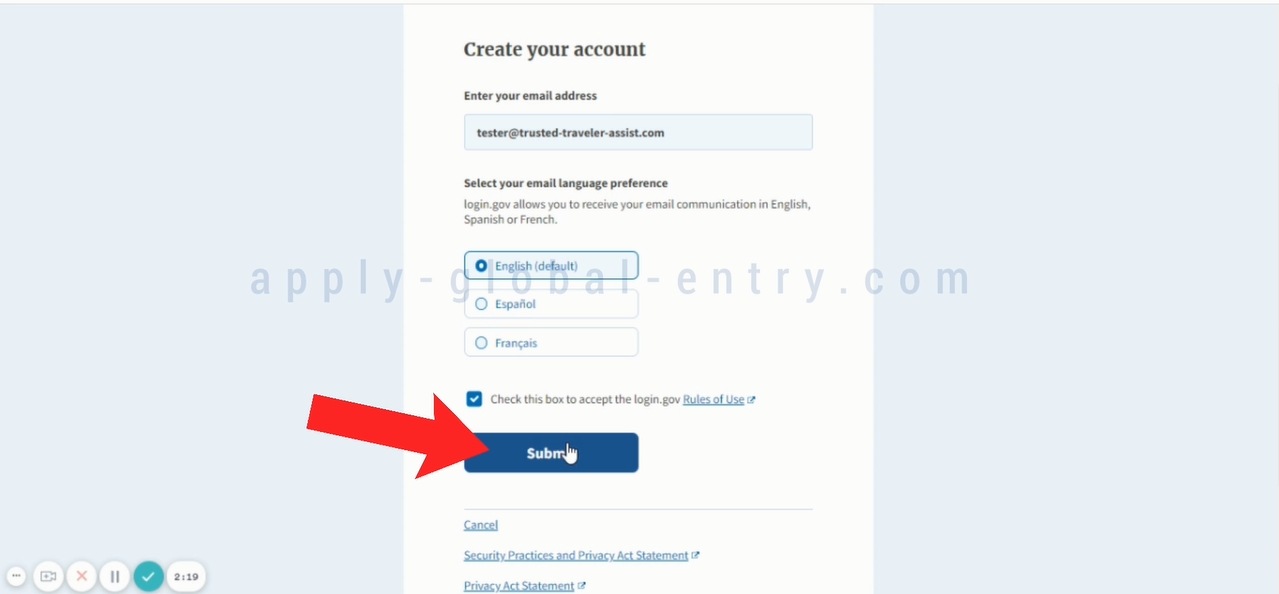
6. Now check your inbox, find and open an email from Login.gov, click on “Confirm email address”.
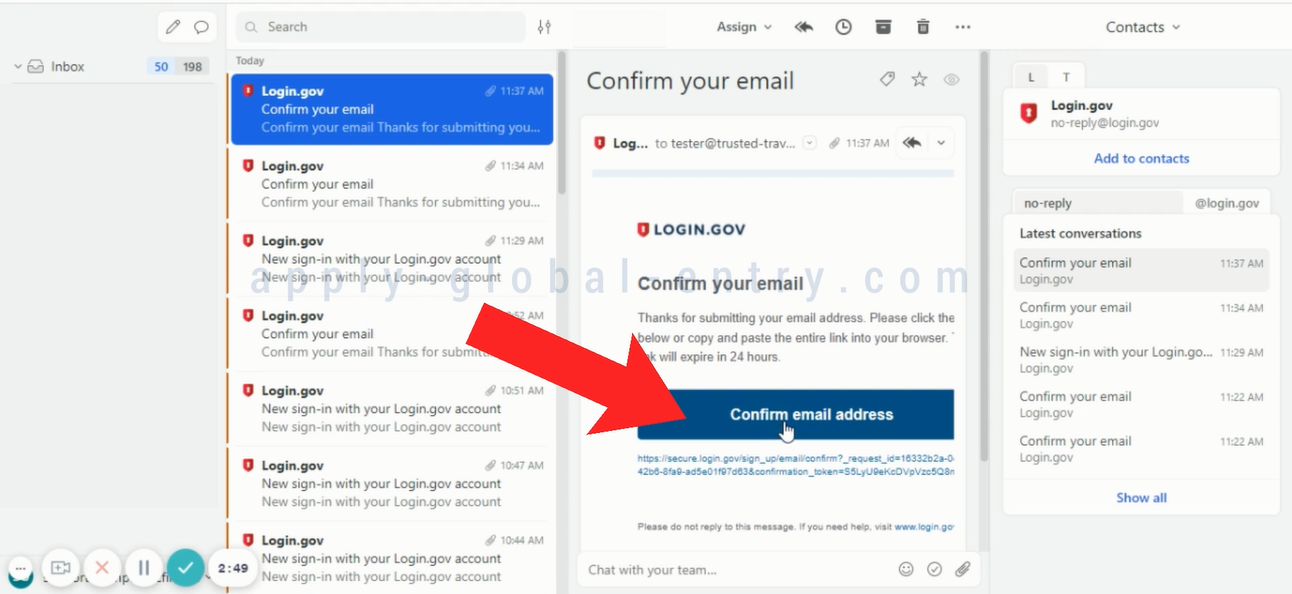
7. Create a strong password and continue.
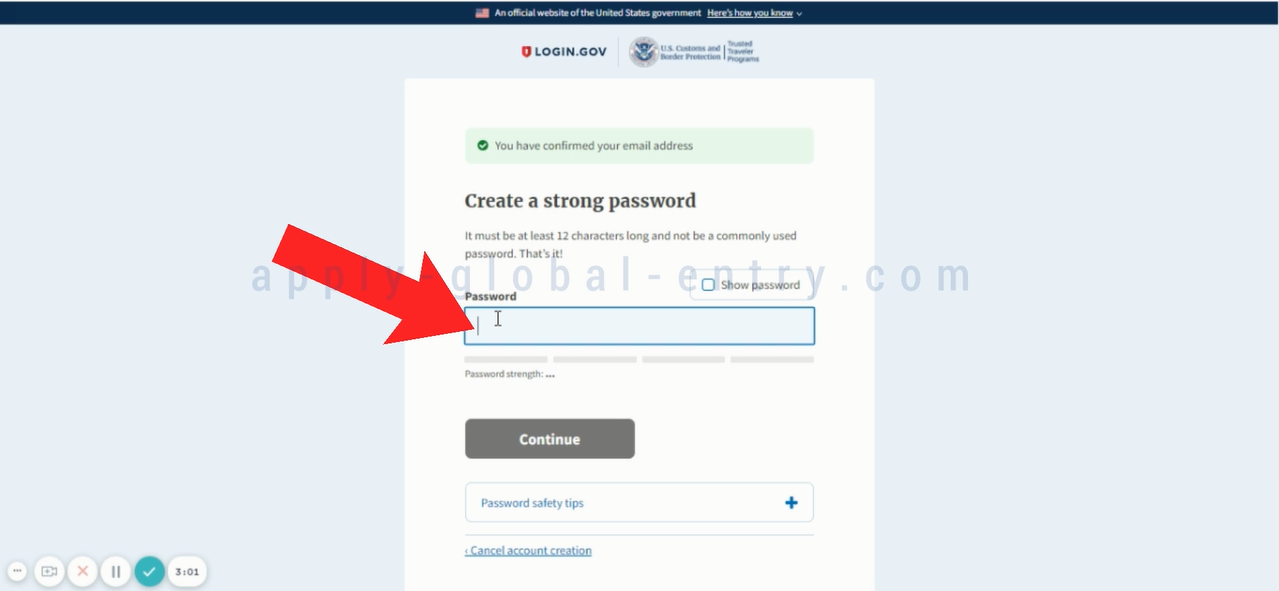
8. Choose Authentication method setup: Backup Codes (download, print or copy them and store them somewhere safe for future use – each code is only valid once). You may also choose to receive SMS text codes by selecting that option instead.
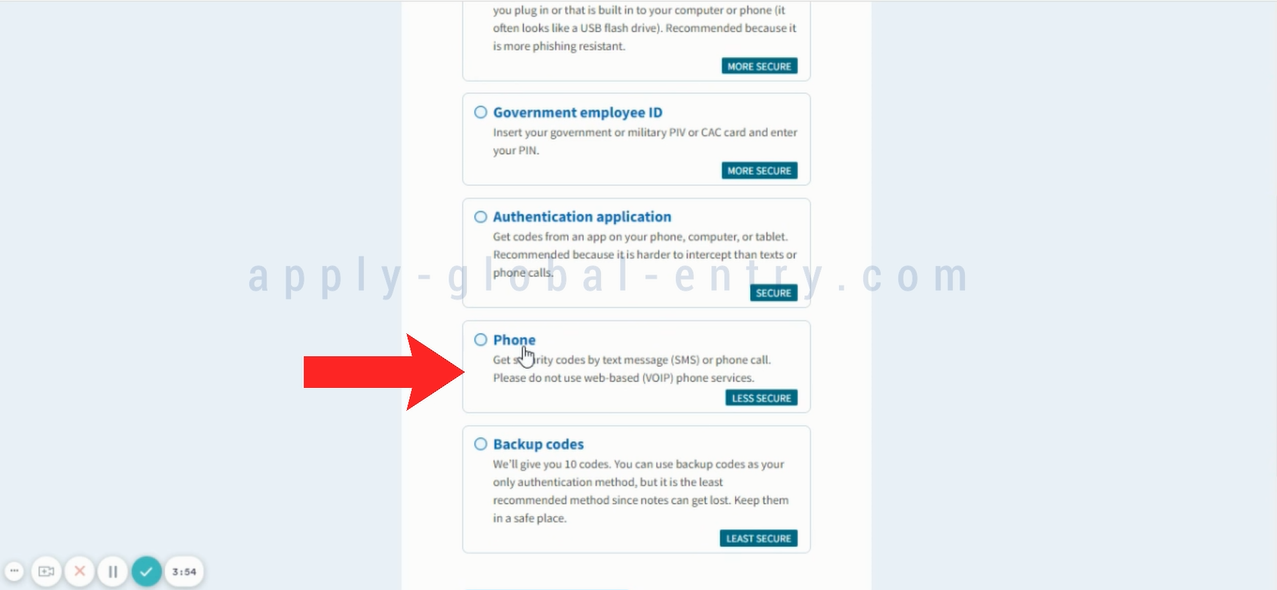
9. You’ve created an account with login.gov – please click “Agree and continue”
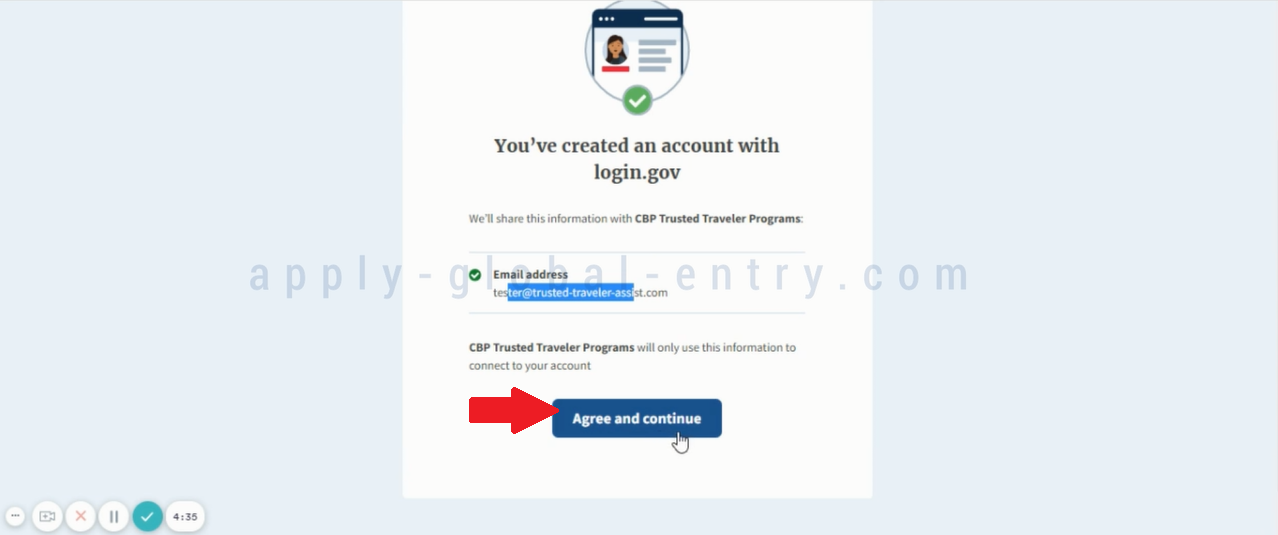
You will now see a blank account form. Please complete the form with your details, which must be the same as the details you applied with, so please use the exact name details from your PASSPORT.
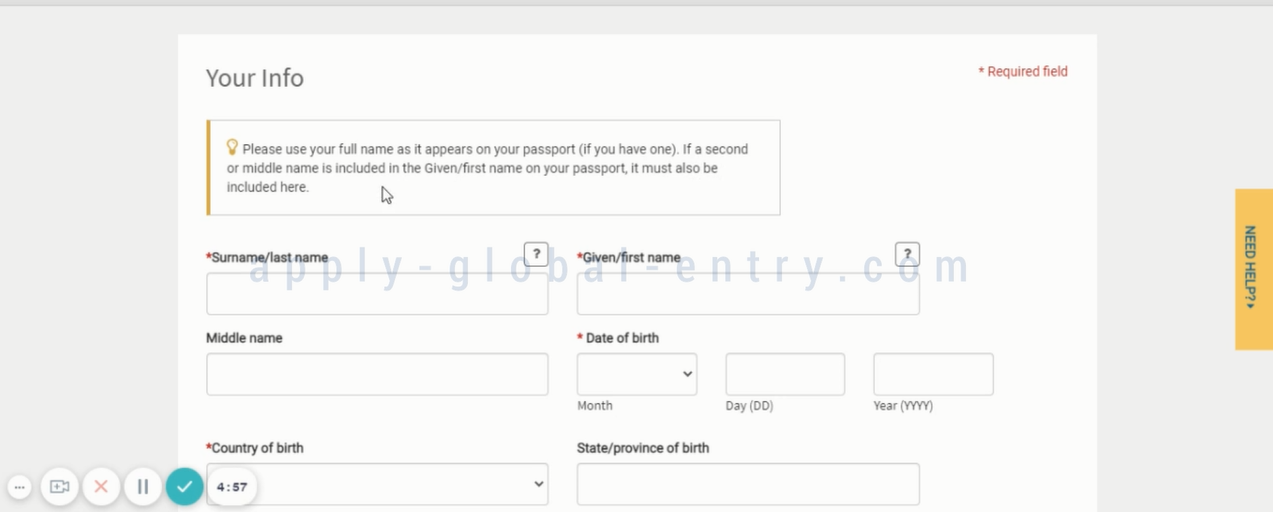
Please do not skip the next step…
10. After filling out your information, please fill in the bottom part of the form “Previous Applications”:
– Click Yes to “Have you ever applied for Global Entry”

– For the second question, click yes IF you have applied for United States/Mexico Fast or United States/Canada Fast in the past. If you have never applied, click no.
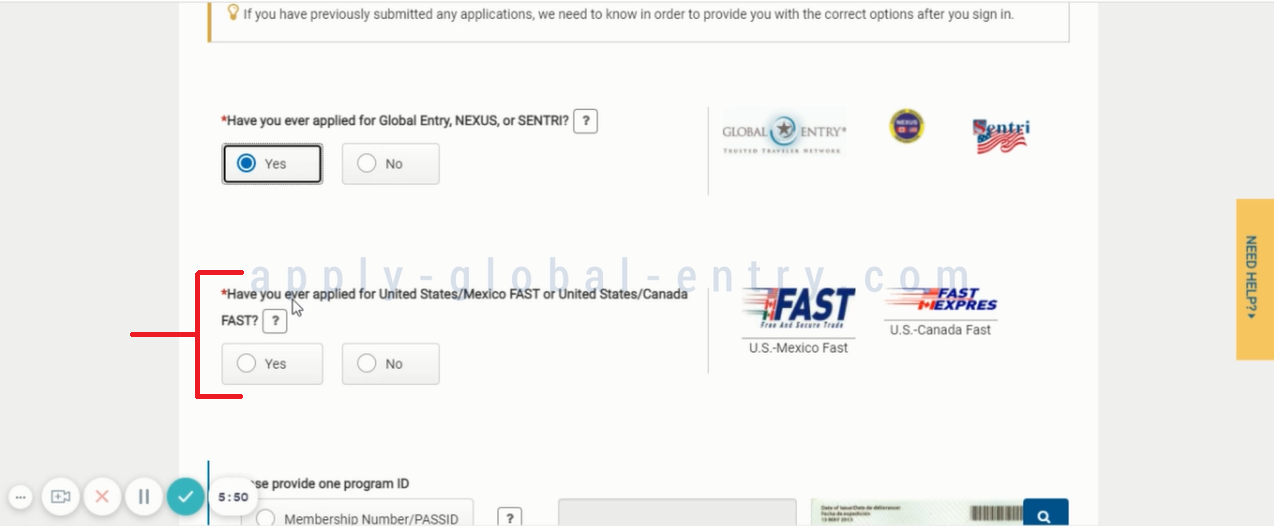
– Then add your Membership Number/PASSID in the box provided
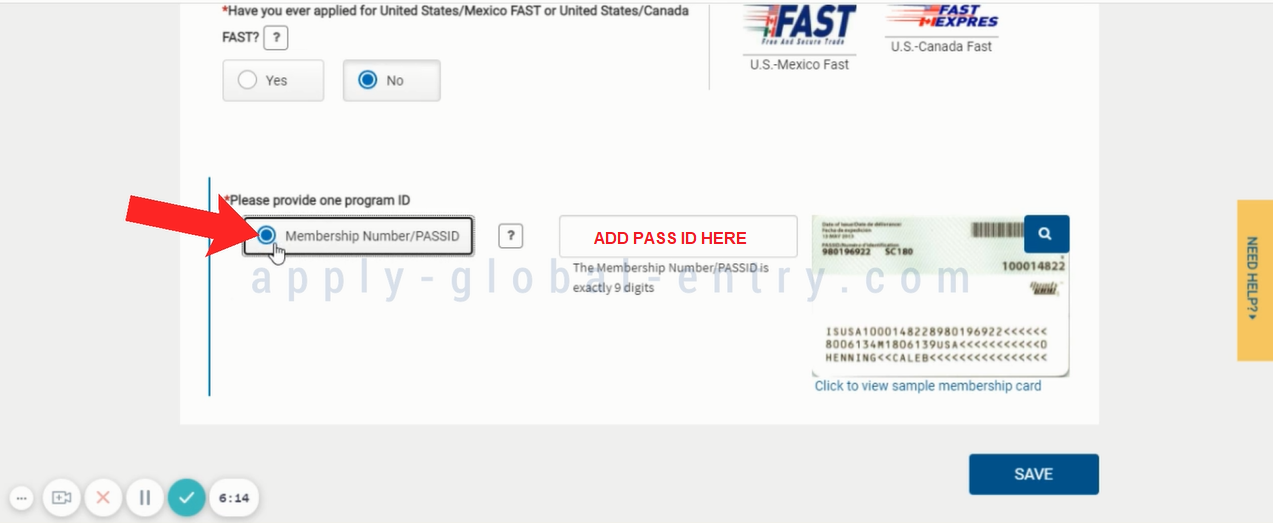
11. Click Save and then Confirm.
12. A new window will pop up “PASSID found”, please click “Yes, link PASSID to my current Login.gov email”.
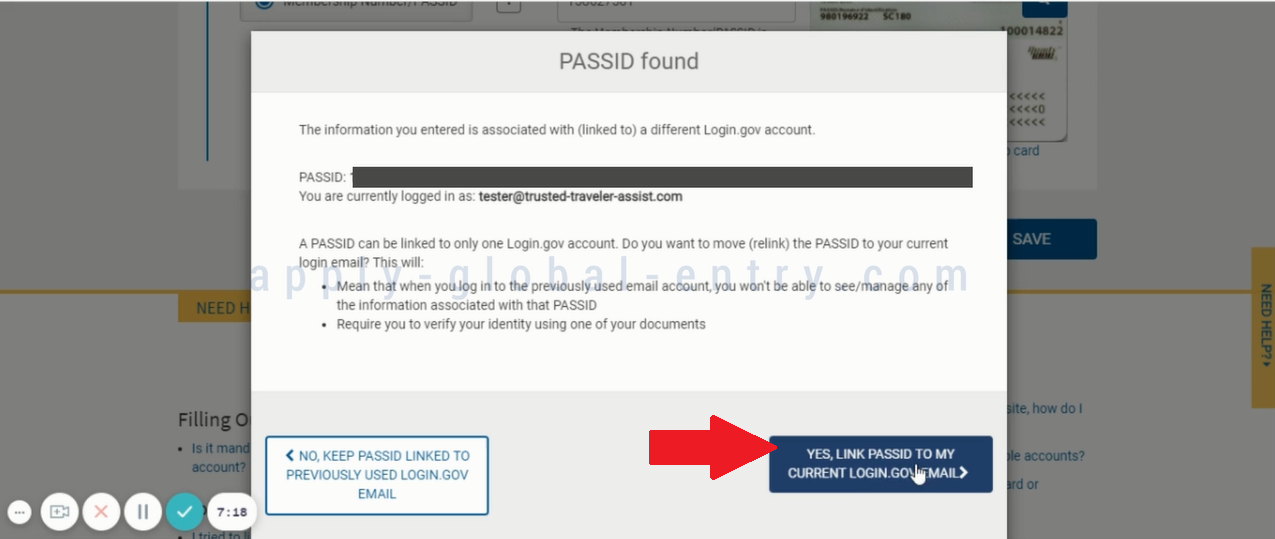
Next window will pop up “Provide document info”. Please choose either your Passport Number or Driving License Number to link.
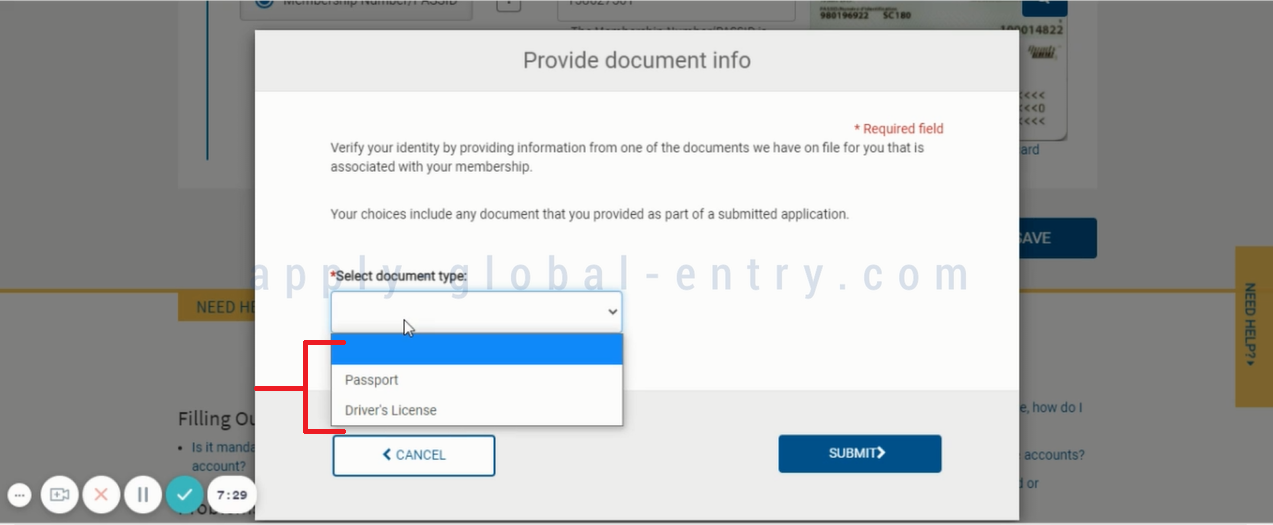
Then click on “Go to my Dashboard”.
You have now taken ownership of your account and in your application Dashboard you can check the progress of your application.
Please ensure that you check your emails for any status updates from the Trusted Traveler Program (Make sure to check the spam folder too). It is important to monitor your application until you are “Conditionally Approved”.
Once your application shows as being Conditionally Approved, there might be a blue button that says “Schedule Interview”. Click on it and schedule your interview at a time and location of your choosing.
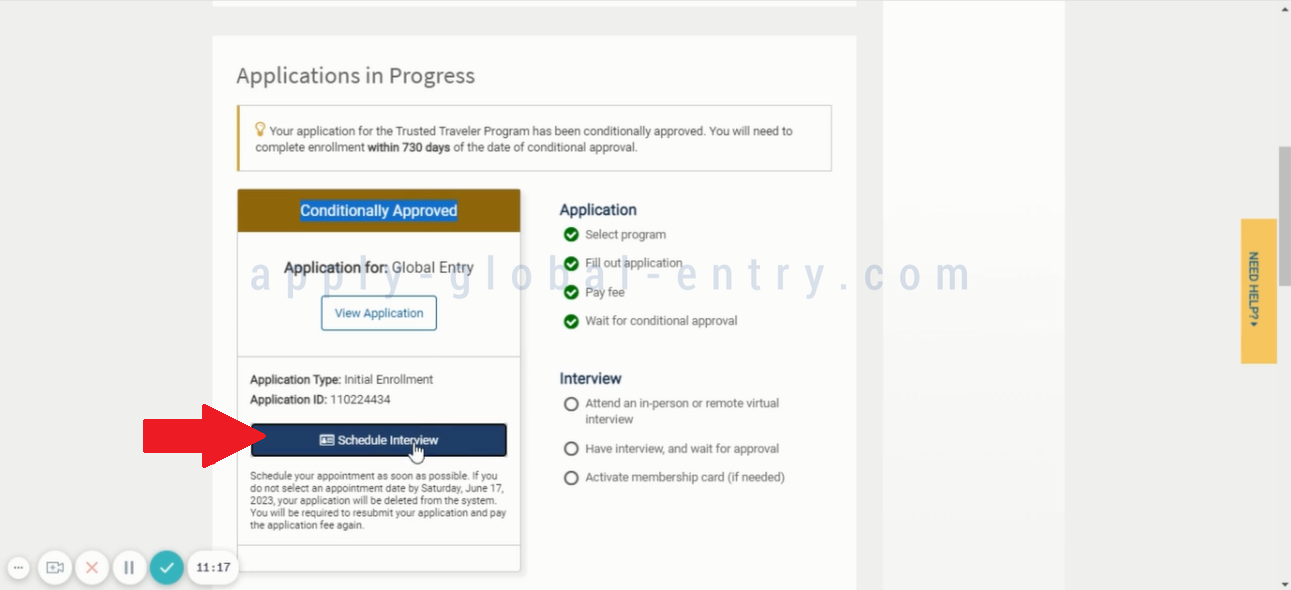
If you prefer to have your interview when arriving into the US through an international flight, you can read more about Enrollment Upon Arrival:
https://www.cbp.gov/travel/trusted-traveler-programs/global-entry/enrollment-arrival
© Copyright – All Rights Reserved